Comment Button – Serial History Comment
The Comment Button allows you to view and edit any existing comments that have been entered for the Serial History record. The option also allows you to create a comment record for the record if one does not already exist.
When the Comment Button is pressed, the system searches for any comments that have been associated with the selected Serial History record. If a comment is not found, the program will notify you and prompt you to create a comment.
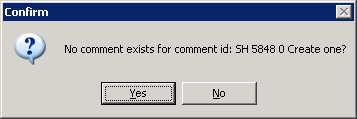
If the Yes option is selected, the system activates the Comment Detail Panel and it creates a new comment record that is linked to the Serial History record.
More:
 Serial Detail Panel
Serial Detail Panel