Create Beginning Balances
The Create Beginning Balances Program is used to move the ending balance sheet account balances from one general ledger year forward into period 0 of the next general ledger year.
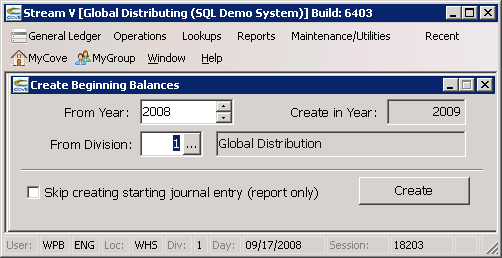
The Create Beginning Balances program reads through the source year ending balances for all balance sheet accounts, and it makes a journal entry in period 0 of the next year to bring these balances forward into the next year. If the balance sheet is not completely in balance when the Create Beginning Balances program is run, the program will post the difference between the ending debit and credit totals to the Current Earnings Account in the General Ledger.
The Create Beginning Balances program can be run once at the beginning of each New Year, to bring preliminary year end balances forward into the New Year. Later, once any remaining adjustments to prior year balances have been completed, the original journal entry created by the program can be reversed (using the Recall a JE option in the Journal Entry program), and the Create Beginning Balances program can be re-run to bring the adjusted or finalized balances forward.
When The Create Beginning Balances program is selected from the menu, it will display the current general ledger year in the From year field. This From year can be changed as required. The Create In Year is always set to a value 1 year higher than the From Year.
The From Division is a required selection and the Create Beginning Balances must be run separately for each division being maintained in the general ledger.
More:
 Repost a Journal Entry
Repost a Journal Entry