Create New Accounting Year
The Create New Accounting Year
program is used to create Account Period Records for each new accounting
year. The program is accessed from the GL Maintenance/Utilities Menu.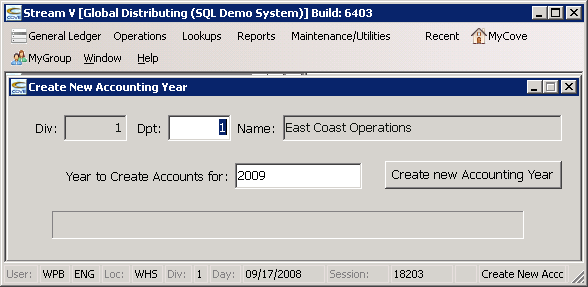
Account Period Records must exist for each general ledger account/sub account combination in each division, department, year, and period in which you wish to post to a general ledger account.
The Create New Accounting Year program creates Account Period Records for all Account Description Records that do not already have Account Period Records in the specified year, division, and department. The Create New Accounting Year program creates accpers for all Account Description Records which have a status of “A” (active) and which have an Account Type of 10-80.
Account Period Records are not created if the Account Description Type is set to H (header), or F (footer), or if the status of the account description is set to I (inactive). Account Descriptions with Types of 10-40 are created only in department 1 as these account types are used for balance sheet accounts – which are maintained in department 1 of each division.
The Create New Accounting Year program would normally be used by companies that run 1 division and 1 department, or by companies who use the same account structure in all divisions and departments.
This program would be used at the beginning of a new calendar or fiscal year to create the account period records for the accounts for an entire division or department before posting activity to the New Year.
More:
 Copy Accounting Year
Copy Accounting Year