Delete Orphan Account Period Records
The Delete Orphan Account Period
Records program can be used to delete or “purge” Account Period Records that are
not associated with valid Account Description Records. 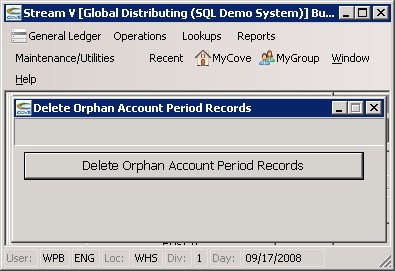
When the program is selected from the menu and the Delete Orphan Account Period Records button is pressed, the program first checks to make sure the operator running the program is a “Sysop” or System Level Operator. If the operator is not a “sysop”, an error message is displayed by the program to notify the operator that only a system operator may run the program.
If the operator running the program has the appropriate system level operator privileges, the program begins reading through each Account Period Records in record number order. The program then checks to make sure each period record is associated with a valid Account Description Record. If no valid Account Description Record is found for the Account Period Record, the program then checks the debit and credit balances in the Account Period record. If the Account Period debit and credit balances are both zero, the period record is deleted. If the Account Period record has a debit or credit balance that is not zero, the program does not delete the record as there may be other information (such as journal entry detail) associated with the Account Period record.
Once the program has completed processing, any Orphan Period records with a nonzero balance are output to a display window. Any error messages displayed by the program in this output window (such as Account Period records with balances and no Account Description record) should be researched and corrected as soon as possible to ensure that all general ledger activity is correctly included in valid Account Period Record balances.
More:
 General Ledger Procedures
General Ledger Procedures