Details Tab Page
The Details Tab Page displays additional information about the item.
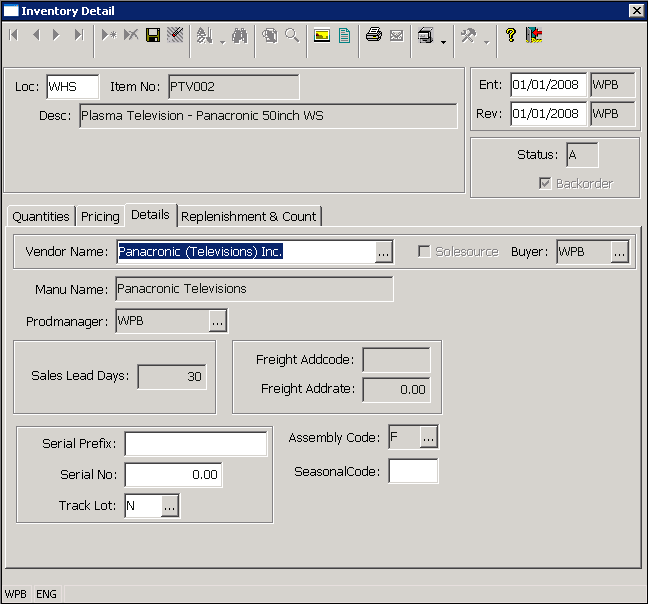
This information includes
• Purchasing Information: The default vendor for the item, the solesource field (which indicates if the item can be purchased from multiple vendors or not), and the default buyer for the item (if the buyer is being loaded at the catalog or inventory level) are all used by the purchasing system. Normally all of these fields are maintained in the catalog record for the item. The Leadpodays field – which is normally maintained at the warehouse or inventory level, is also used by the purchasing system to calculate the estimated shipping date for the item when it is placed on a purchase order.
• Serial Information : The Details Tab Page also displays the serial prefix, serial number and track lot fields for the item. These fields are used to assign serial numbers and lot numbers for the item automatically and must be set by location (at the item level) to avoid duplicate serial numbers for the same item.
• Other information – other fields that are displayed in the Details Tab Page include the Sales Lead days that are used by the system for sales order processing, the freight adder information for the item (used to determine if freight costs are automatically added to the item cost at receiving), the last date that the item was ordered, and the inventory assembly code (which is used by the shop floor system
Please note: This section does not describe each of the fields displayed in the Details Tab Page. You may access detailed descriptions for each of the fields shown in the tab page by using the Help Button that is located on the Standard Toolbar. The Help Button allows you to access the Cove Field Help Information System. The Field Help Information System contains descriptions of all of the files and fields in the StreamV Database.
More:
 Replenishment and Count Tab
Page
Replenishment and Count Tab
Page