Pricing Tab Page
The Pricing Tab Page displays price and cost information for the selected inventory item.
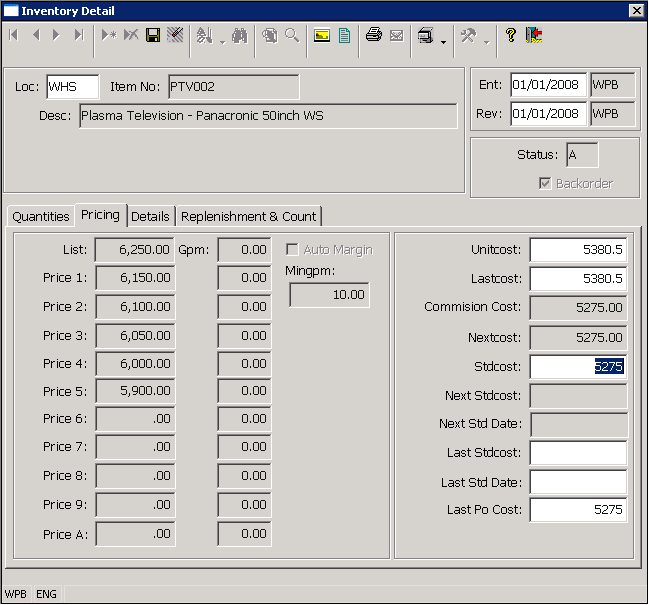
This information includes the Inventory Price Levels that can be specified for each item in the Catalog and Inventory Master Files, the GPM (margin) fields that can be used to automatically set the price levels based on the cost of the item, and the “Auto Margin” indicator that is used to determine if the price levels should be set based on the specified margins. The MinGPM field is also displayed in the Pricing Tab Page and this field determines the minimum profit margin for the item. If a non-zero value is entered into the MinGPM field, then any orders for the item must be entered with a price that is equal to or higher than the gpm or they will be automatically placed on margin hold by the system.
The Pricing Tab Page also displays the costs that are maintained for the item in the Inventory Master file.
Each of the costs and other fields displayed in the Pricing Tab Page are described in detail in the Cove Field Help System. You can access Field Help Information for each of these fields by using the Help Button that is located on the Standard Toolbar in the Inventory Detail program.
More:
 Details Tab Page
Details Tab Page