Inventory Detail
The Inventory Detail Program allows you to display and modify the detailed information that is stored for each inventory item in the Inventory Master file.
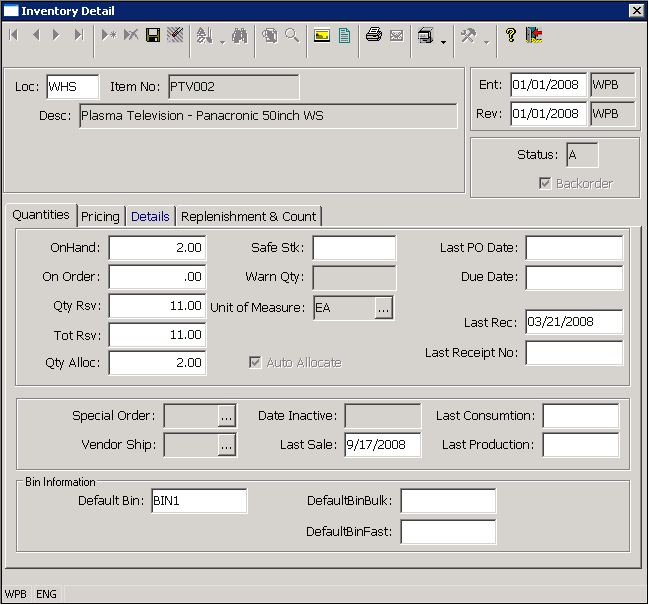
The Inventory Detail program also allows you to
• View the Inventory Comments and Images that are associated with the selected Item (Comments and Images are associated with both the Catalog record and the Inventory records for each item).
• Associate a new comment or Image record with the selected item.
• View the data change history for the selected item.
Inventory or “warehouse” records are used to track inventory items in a specific warehouse location. Each Inventory Master record contains a large amount of information. Some of this information is used to track the quantities for the item in the current inventory location. Other information such as item pricing and cost information is used when sales orders, invoices, or purchase orders are processed for the item.
Some of the information displayed in the Inventory Detail program is maintained in the Inventory record for the item, and other information is synchronized or normalized (copied into the inventory record) based on the Catalog record for the item. For example, the item number, serial flags, nonstock flag, and other basic information about each item is maintained in the Catalog file since it applies to the item in all warehouse locations. Other fields such as the item quantities, reorder information and other warehouse specific information are maintained at the inventory level. The fields which are maintained in the Catalog and Inventory files can be adjusted (to a certain extent) using the Inventory Normalization control files.
Your ability to edit the information that is stored in each Inventory record in the Inventory Detail program is based on the Inventory Normalization logic that has been set up in your system, and on the field level security rights which have been granted to you. The System will automatically block you from editing fields that are maintained in the Catalog file (based on the normalization logic being used), and fields that have been blocked with the field level security. Inventory Normalization is described in more detail in the documentation for the Product Management (PM) system, and field level security is described in detail in the System Security options section of the System Reference documentation.
The Inventory Detail Program is organized into several tab pages which contain groups of related inventory information. Each of these tab pages are briefly described below.
Please note: This section does not describe each of the fields displayed in the Inventory Detail Program. You may access detailed descriptions for each of the fields shown in the Inventory Detail Program by using the Help Button that is located on the Standard Toolbar. This help button allows you to access the Cove Field Help Information System. The Field Help Information System contains descriptions of all of the files and fields in the StreamV Database.
More:
 Replenishment and Count Tab Page
Replenishment and Count Tab Page
 Imaging Button - Images Lookup
Imaging Button - Images Lookup