F240 Record Creation:
File 240 records are created by various webapp programs to handle page layout, table definition, data display and formatting. Each webapp 240 record is of type WBO, the Code is the abbreviated report name and the ID is the page section of the report.
Data displayed may be added or removed from the report by modifying the corresponding F240 record.
Example from F240:WBO, REPORDRP, BODYLINE
<tr>
<tdl><a href="OrderDetail.asp?Recnum=[SoHead.recnum]">[SoHead.order_no]</a
<tdl>[sohead.ord_Date]</td>
<tdl>[sohead.Company]</td>
<tdr>[sohead.status]</td>
</tr>
[COMMENT SECTION]
Auto created control information.
Field names enclosed in square brackets [ ] ( i.e. [sohead.order_no] )
are evaluated and replaced with the current Field data.
Put ,0 ,2 or ,4 before the closing bracket to format numeric values.
Field names enclosed in curly brackets { } ( i.e. {Status} )
are evaluated and converted to the operator language, if available.
The following html tags are Cove specific and are expanded,
see Cove documentation For details.
Textdata records are also used to call other reports passing parameters such as Rep and date ranges.
<tdr> <a href=" RepOrders.asp?RepId=[salesman.code]&DateTo=[(day)]&DateFrom=[(day)]"> [(RepOrderIntakeToday(Self)),0] </a> </td>
<tdr> <a href=" RepOrders.asp?RepId=[salesman.code]&DateTo=[(day)]&DateFrom=[(day -7)]"> [(RepOrderIntakeLastWeek(Self)),0] </a> </td>
<tdr> <a ahref="RepOrders.asp?RepId=[salesman.code]&DateTo=[(day)]&DateFrom=[(first_of_month(self,day,0))]"> [(RepOrderIntakeMTD(Self)),0] </a> </td>
Example output of RepOrders.asp using above WBO, REPORDRP, BODYLINE record.
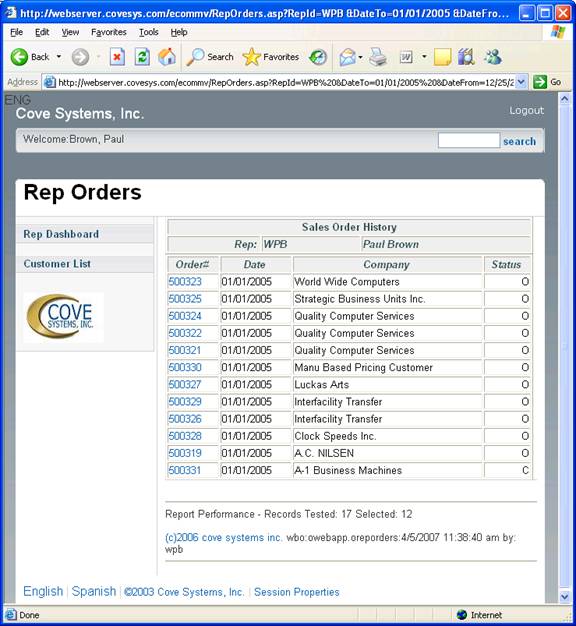 Sample ASP Page:
Sample ASP Page:
Calls the Regional Manager Dashboard program passing the Regional Manager ID.
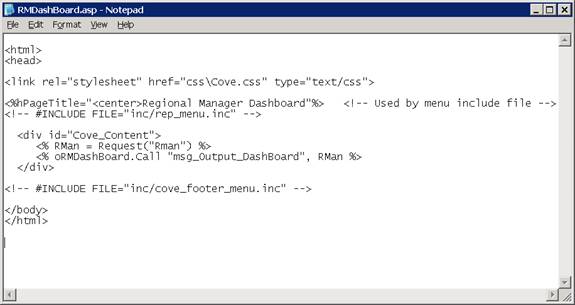
More:
 Differences between Rep and Customer
side login:
Differences between Rep and Customer
side login: