Images Lookup
The Images Lookup program is used to view and edit the image and other files (pdf files, word documents, photos) that are associated with the customers, contacts, items, orders, and other records in your database. The Images Lookup programs is used throughout the StreamVsystem for document access and management. The Images Lookup program is normally activated using the Imaging Button that is located on the Standard Toolbar in many lookup and operations programs.
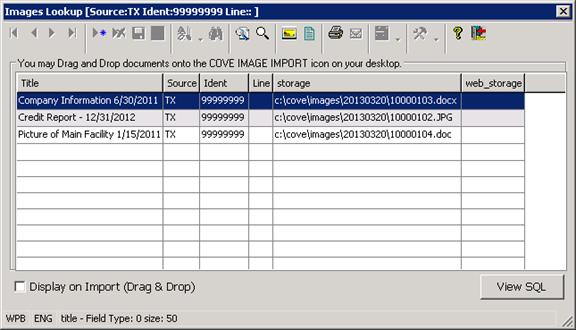
The Images Lookup program allows you to perform the following tasks. All of these tasks apply to the database record you have selected or are working with when the program is called.
• Access and display the Image and other document files (xls, jpg, doc, pdf) that are associated with the selected database record.
• Add additional documents or images to the currently selected entity, document, transaction or other database record.
Image or Images records allow you to associate document scans and other file based information, such as word documents, text files, pdf files and jpg files with the most of the records in your database. Images can be attached or associated with Master records such as Customers, Vendors, and Catalog Items, or with documents such as accounts receivable invoices, accounts payable invoices, sales orders or purchase orders. Images can also be attached to many transactions, such as receiving transactions and journal entries.
Image records are database records that link a specific file (image, document, pdf file, excel spreadsheet, etc) to another record in your database (such as a customer, sales order, or catalog item). Image records store information that links the file to the database record that it is associated with, and information about where the document file is located (the name of the file and the directory it is stored in).
More:
 Viewing Image Records
Viewing Image Records