Main Workspace
When you access the StreamV Application and have completed logging in, you will be presented with a gray colored workspace. This Main Workspace will normally be blank except for several different Pull down Menu options that are displayed in the Menu Bar in the top section of the program.
The StreamV Main Workspace is the “wrapper” or “container” for the various modules that are included in the StreamV Application. As you select various menu options and open programs in the system, the programs are displayed inside this main workspace. As in most windows applications, multiple different programs or windows can be displayed in the Main Workspace. You may switch between open windows, minimize or maximize windows and perform other standard windows task just as you would in a spreadsheet or other standard windows application.
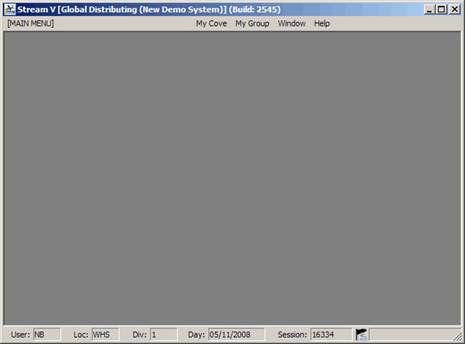
More:
 Startup
View
Startup
View