Order Lines Tab Page
The Order Lines Tab Page displays the line items for the order being created or edited.
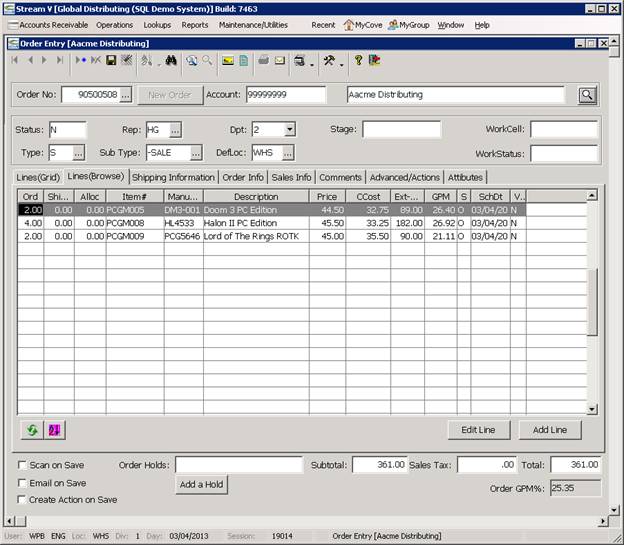
The Order Lines Tab Page is also used to create new order lines and to edit existing order lines for the selected order.
The information which is displayed in the Order Lines Tab Page for each order line is based on a parameter file which can be customized, but it normally includes the quantity ordered by the customer, the quantity that has already been shipped out against the order line, the quantity of inventory currently allocated to the line, the item number and description of the item being ordered, and the price for the line.
The Commission or sales cost and the extended price and margin information for each order line can also be displayed in this section of the Order Entry program. The Column Help option which is available on the Right Mouse or Context Menu can be used to display the Data Dictionary field help or definitions for each of the fields displayed in the Order Lines Tab Page.
Insert – Add New Line Item
When a valid order or customer is loaded into the Sales Order Entry program and the Insert option is selected in the Order Lines Tab Page, the system activates the Order Entry Item panel and it defaults the information for the current order into the panel so that a new order line can be added to the order being created or edited.
Zoom – Order Entry Item Panel
When a valid order line is selected in the Order Lines Tab Page and the Zoom option is selected, the system activates the Order Entry Item Panel and it loads the information for the selected order line into the program so that it can be modified.
More:
 Shipping Information Tab
Page
Shipping Information Tab
Page