Paytemp Detail Panel
The Paytemp Detail Panel is activated from the Cash Application program.
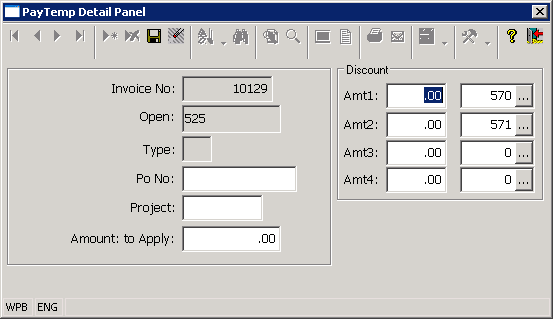
The Paytemp Detail Panel is used to
• Specify the payment amount (Amount to Apply), for each invoice being processed in the Cash Application program.
• Specify one or more discount or adjustment amounts, and the GL account to be used for each discount or adjustment amount. The discount and adjustment amounts specified are used to write off the invoice balance to the specified account as the Cash Application transaction is saved.
When the Paytemp Detail panel is activated, the panel will display the Company, the Invoice Number, and the Open balance for the selected invoice in the top section of the program.
Company/Invoice Information
The Company/Invoice Information section of the Paytemp Detail Panel displays the company, invoice number, and current invoice balance for the selected invoice. The Company/Invoice information section of the panel also displays the Paytemp document type, and the PO NO and Ref No for the invoice.
Discount Section
The Discount Section is used to specify the discount or other non-payment amounts that will be used to reduce the selected invoice balance when the Cash Application transaction is saved.
The Discount section of the Paytemp Detail Panel contains 4 different discount amount windows, and 4 windows that can be used to select the GL account that each discount amount will be charged to.
The first discount amount field in the panel is used to default the prompt payment discount amount to be applied to the invoice. This discount amount will be calculated automatically by the system when the payment being applied qualifies for a discount. The GL account (autopost number) to be used for the discount is also normally defaulted into first GL Account window in the Paytemp Detail panel. The default discount amount and the discount account can also be manually specified when required. The prompt button that is located to the right of each discount amount and GL account window can be used to view and select from the valid GL accounts that an invoice can be charged to.
The remaining three discount amounts and GL account windows can be used to specify any additional amounts that should be adjusted or written off for the current invoice, and the GL accounts that should be used for the adjustments. The total amount of the payment and the adjustment amounts for each invoice may not exceed the invocie balance.
Note: The accounts that you may charge an invoice balance to in the Paytemp Detail Panel are limited to the general ledger accounts that have an autopost number in the range of 570-599.
Amount to Apply Window
The Amount to Apply Window is used to specify the payment amount to be applied to the selected invoice. The Amount to Apply and the Discounts taken for each invoice may not exceed the balance of the invoice.
More:
 Create AR
Doc
Create AR
Doc