Point of Sale
The Point of Sale program allows you to quickly process wholesale and retail sales, return and other transactions for will call or walk in customers. The Point of Sale program can be accessed from the Order Fulfillment Operations Menu or from the MyCove and the MyGroup Menus.
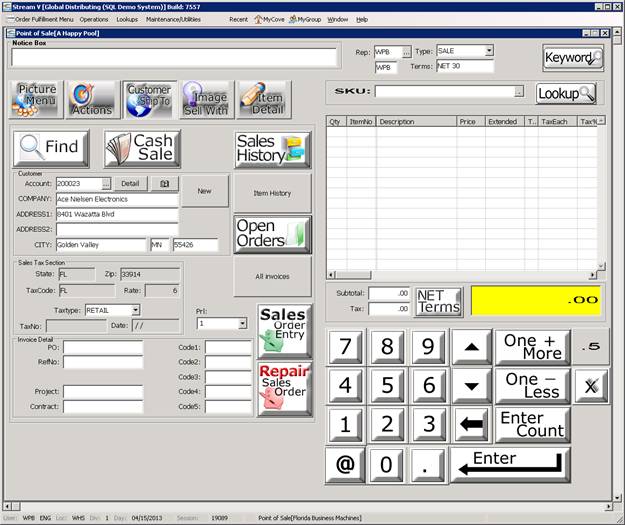
The Point of Sale Program is made up of several different sections or components. The top and right side of the program is static and contains several different entry and display windows, a grid object, and numeric and other buttons. The left side of the program is made up of several different panels, which each contain buttons and data entry and display windows
that display and in some cases allow you to change information. The Main section of the POS program also includes an Invoice Detail section that displays the details (line items and totals) for the current POS sale or return being processed, and a keypad that can be used to adjust the current line item, or enter information. The Keypad is normally used when you have the POS system installed on a terminal with a touch screen.
The Left hand side of the POS program contains several large buttons which are used to select different Tab Pages or panels. The various Tab Pages are each described in detail in the following sections.
More:
 Notice Box
Notice Box