POS Payment Processing
Point of Sale can be used to process sales and returns for COD and for Net customers. When a POS transaction is processed for a COD customer, the payment or refund for the invoice or credit is processed before the transaction is completed. When a Point of Sale transaction for a Net customer is processed, no payment or refund transaction is required in order to save the invoice or credit memo.
The Cash Sale Customer record used by the POS System is set up as a COD customer, and a payment must be entered for any sales or returns processed using this customer record before the POS transaction can be completed.
The payment terms for the Cash Sale Customer, and for any other customers selected in the Point of Sale program are displayed in the top of the main section of the POS program and these terms cannot be changed within the POS program.
• When a POS transaction is processed for a COD Customer, a “PAY” Button is displayed in the Invoice Detail section of the Point of Sale Program.
• When a POS transaction is processed for a Net customer, the label on the “PAY” button is changed to show “NET Terms” in order to indicate to the POS operator that a payment is not required.
Once the correct customer and tax information has been specified in the POS program and the items being sold to or returned by the customer are entered into the Invoice Detail section of the POS program, the operator can use the Button that is labelled “PAY” or “NET Terms” to either enter the payment or refund information for the transaction, or to save the POS transaction.
POS Payment Methods
This section lists the payment and refund options that are supported in the Point of Sale program and it describes how each payment or refund transaction is recorded by the system.
A combination of payment methods can be used on a single POS Invoice Transaction. You may apply cash, check and credit card payments to the same transaction or invoice.
The Payment methods described in this section are only available when a customer with COD Terms is being used during POS processing. When a POS invoice or refund is processed for a COD customer, the POS program displays a “PAY” button, indicating that one or more payments must be applied to the invoice being processed.
Once you have entered the line item information for the POS invoice or refund and have entered or modified any other required information for the transaction, you may click the “PAY” button. This action will cause the system to display the POS Payment Panel.
The POS Payment Panel allows you specify the payment method or methods to be used for the current POS invoice or refund.
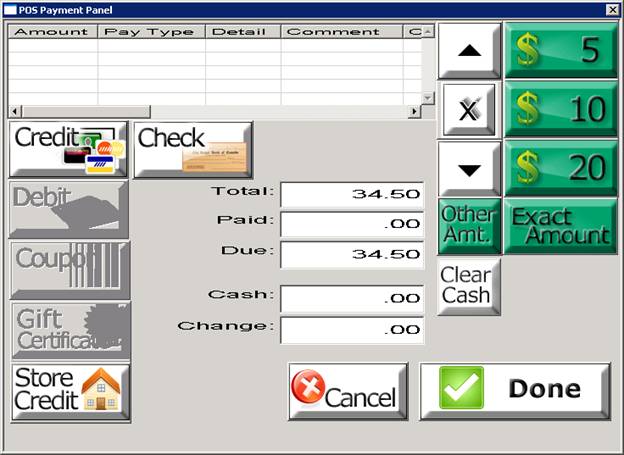
When the POS Payment Panel is displayed it will show the amount of the invoice or return being processed in the Total window that is displayed in the panel. Any payments already entered will show in the Paid window, and any amount still due is displayed in the Due window.
More:
 POS Cash Payment Processing
POS Cash Payment Processing