Returns Management
The Returns Management Program is used to create, view, and process Customer Return Authorizations.
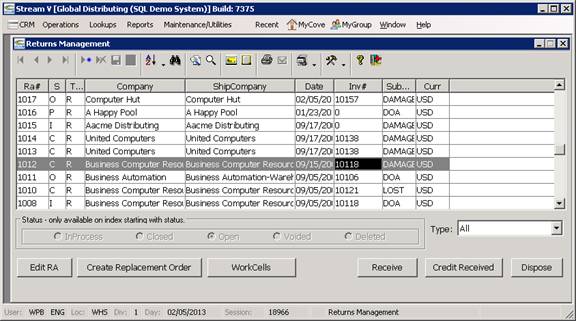
The Returns Management program allows you to.
Identify the items being returned by the customer. The Returns Management program requires you to select the items for each RA by invoice number. As you insert each new Return Authorization, the system displays the Invoice Lookup program. The Invoice Lookup program is a browse based program that allows you to locate a specific invoice using any of the several different search and display sequences available in the program. The Invoice Lookup program also allows you to view detailed information about each invoice header and line item record in the system, including any serial numbers associated with the invoice.
Issue a unique return authorization number to a customer. As you save each new Return Authorization record, the system assigns the return a unique RA Number. This RA number is used to track the customer return, and to identify the goods when they are later received at one of your warehouse locations. You should require all customer returns to be identified with a valid RA number, when you are using the RA system.
View the pricing and other details (shipto information, return and replacement prices, serial numbers) that are associated with the return authorization.
Flag the items on the RA as received when they are physically received into your warehouse.
Create a replacement sales order for the items returned by the customer. The Returns Management System allows you to ship replacement goods to the customer before or after the goods are returned by the customer. If the replacement sales order is created prior to receiving the returned goods, it is referred to as a cross shipment. I the replacement sales order is created after receiving the goods returned by the customer, it is referred to as a replacement order. Both the cross shipment and the replacement options create a new sales order for the customer, and the sales order is invoiced to the customer in the normal fashion.
Credit the customer for the items received against the return. Once the goods being returned by the customer have been physically received, and any cross shipment or replacement orders have been processed for the return, the RA is closed out by issuing the customer an accounts receivable credit memo. There are three different methods that can be used to issue the customer credit and close out the RA.
Dispose This credits the customer for the returned items and closes out the RA Lines being disposed.
Credit into Pending (Credit Received Button in Returns Management) This option credits the customer for the returned items and closes out the RA Lines being disposed and it also moves the items being processed into the Pending File and reassigns the Pending items to a House customer. This option is typically used when the returned items are being are being inspected or repaired in house.
Credit & Create RTV Sales Order. This option credits the customer for the returned items and closes out the RA Lines being disposed. This option also prompts the operator for the Vendor for the items and it creates a Return to Vendor Order (a Loaner type sales order), that is used to ship the items back to the vendor for credit, repair or replacement.
This credit memo and any other invoices associated with the ra (such as the invoice for replacement goods) are included in the customer accounts receivable balance.
More:
 Returns Management - Display and
Search Sequences
Returns Management - Display and
Search Sequences
 Insert - Returns Entry and Edit (Create RA)
Insert - Returns Entry and Edit (Create RA)
 Edit RA - Returns Entry and Edit
Edit RA - Returns Entry and Edit