Shipment Info Tab Page
The Shipment Info Tab Page in the Receiving program allows you to view and to edit the shipping information associated with the PO and the shipment being received. The information entered into this section of the program is copied to the receipt record for the receipt when the transaction is saved.
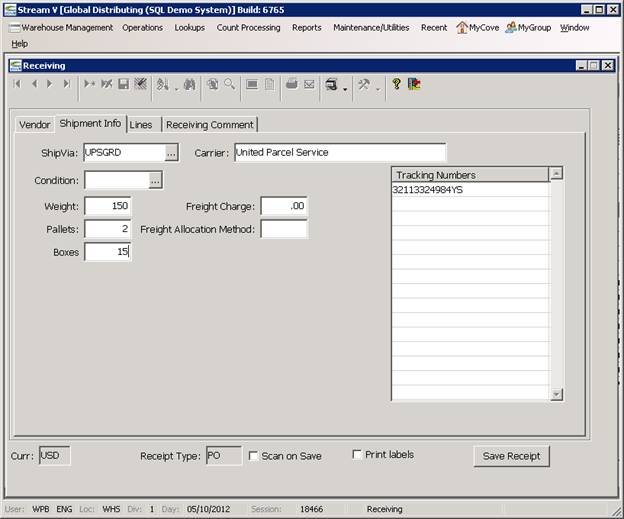
The information displayed in the Shipment Info Tab includes
Shipvia: The shipping method specified in the PO, and the name of the carrier company assoociated with it. This information can be changed as required to handle shipments that are shipped to you using a different shipvia than the PO shipvia.
Condition: The condition of the items. This field is normally controlled (validated) using a Gencode Table F90:41, that contains the condition codes that you wish to use. The Blanks allowed indicator in the table can be used to allow the field to be left blank.
Weight/Pallets/Boxes: These windows can be used to record the weight of the shipment, and the number of pallets and boxes associated with the shipment.
Freight Charge: The Freight Charge window can be used to record the freight charge for the inbound shipment.
Freight Allocation Method: This field is reserved for future use.
Tracking Numbers: The Tracking Numbers for the inbound shipment.
More:
 Lines Tab Page
Lines Tab Page