Shop Line Serial Number Linker
The Shop Line Serial Number Linker Program is used to link a specific component or by product serial number to the top level serialized item that it is associated with. The Shop Line Serial Number Linker can also be used to edit the serial number detail that is tied to the selected top level serialized item.
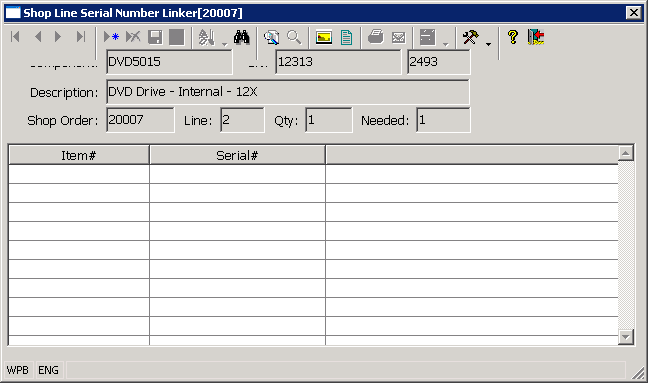
The Shop Line Serial Number Linker program is called from the Shop Order Serial Number Linker program when a valid serialized component item is selected in the program and the Expand option is selected.
When the Shop Line Serial Number Linker is activated, it will display the item number and description of the component or by product item that you are entering serial numbers for, the top level serial number that you are associating the component or by product serial number(s) with, and the shop order and line being processed. The program will also display the quantity of serial numbers required for this component or by product and top level serial number combination. Please note that this is the number of serial numbers required for this component in the selected top level serial record (this is not necessarily the same as the total number of the components used on the shop order as each component or by product is tied to the specific top level serial number that it is being assembled into (component) or obtained from (by product).
The Shop Line Serial Number Linker program is used to link or associate the serialized components in a shop order with the serial number of the top level item that the components are included in. When the Shop Line Serial Number Linker program is activated, it displays the component item number in the top section of the program next to the top level serial number that the component was included in. The quantity of the component included in the top level item is displayed in the Needed window. The number of serial numbers required for the component is based on the total number of the item that is required to build one of the top level items. It is important to note that the
If the component serial number
More:
 Insert - Serial Number Selection List
Insert - Serial Number Selection List