Shop Order Serial Number List
The Shop Order Serial Number List allows you to specify and display the serial numbers that are associated with a specific shop order.
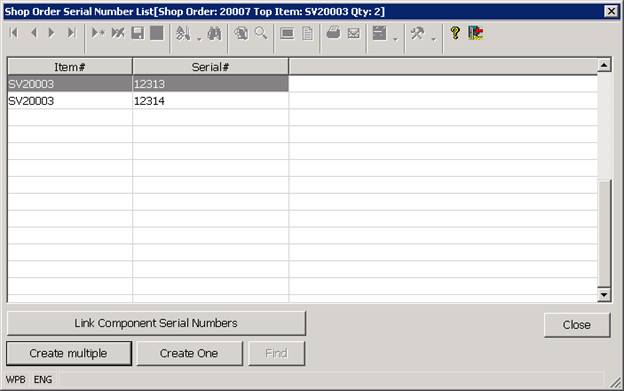
The Shop Order Serial Number List is used to specify the serial numbers for all of the items in the selected shop order, including the top level item being built, the components that are being consumed by the shop order and any by products that are being returned to stock once the shop order is completed. The Shop Order Serial Number List supports automatic assignment of the serial numbers for a top level item and it also allows you to specify the serial numbers for the items being built in the program manually.
Please Note: The Shop Order Serial Number List program uses the following restrictions during processing.
• The serial numbers for a shop order cannot be specified until the goods for the shop order have been completely pulled. This ensures that the component and the top level serial quantities are in work in process and that the proper qty of component serial numbers can be tied to each top level serial number.
• The serial numbers for a shop order must be specified before a shop order can be completed. If the top level item being built is serialized, or the top level item and one or more component items are serialized items, the Shop Order Program will require you to create the top level serial records and link the component serial records (if applicable), before it will allow you to complete the shop order.
• You must create the serial records for the top level items being built on a shop order before you can link component serial numbers to the top level number. Since the component serial numbers are updated to point to the parent serial number that they were included in, the parent record must exist before the component can be linked to it.
• You may not split a shop order that has been serialized. In most cases, a shop order is split because of a shortage of component items. Since you cannot serialize a shop order until all of the components have been pulled, and since you will not be able to correctly link all components when some are unavailable, this block should not be encountered very often. If you do need to split a shop order after you have entered the serial detail for it, you can delete the serial records for the top level items (this will de-link the component serial numbers). Once that step is completed, you can split the shop order and then re-specify the serial numbers of the top level and component items in each of the two shop orders.
More:
 Expand - Shop Order Serial Number Linker
Expand - Shop Order Serial Number Linker
 Insert - Enter Serial Number Prompt
Insert - Enter Serial Number Prompt