AR Comment Tab Page
Once a valid invoice record has been loaded into the AR Invoice Adjustment program, you may use the mouse to click the AR Comment Tab Page. The AR Comment Tab Page displays any AR or collections Comment that has been entered for the selected invoice. The Comment Tab page also allows you to edit any existing AR comment for the selected invoice or to create a new AR comment for the invoice if one has not already been created. The text that is shown in the comment tab is used to update or create the AR Comment for the invoice as each adjustment transaction is saved.
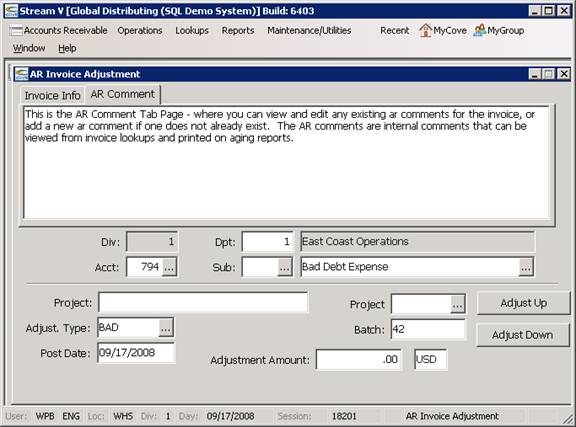
AR Comments are used to store notes about why an invoice has been adjusted or why an invoice has not been paid. The comments are easy to access from many places in the system, and they are output automatically when an Accounts Receivable Aging is printed.
The comment text that is entered into the AR Comment Tab is saved when the adjustment is saved. If you enter a comment for the invoice and escape before processing an adjustment transaction, the comment is not saved.
More:
 Lower
Section
Lower
Section