AR Invoice Adjustment
The AR Invoice Adjustment program allows you to adjust the open balance of accounts receivable invoices, and to post the amount of each invoice adjustment to a specific account in the general ledger.
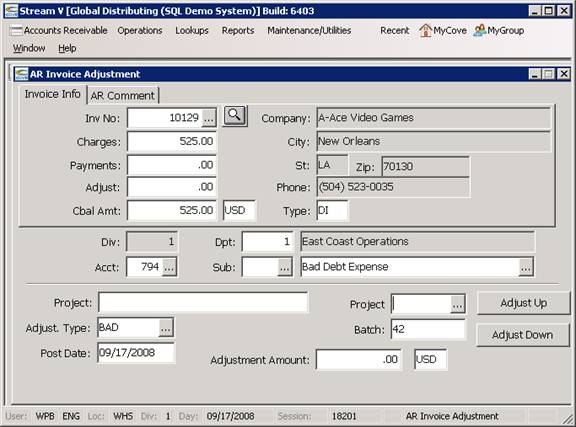
• The AR Invoice Adjustment program allows you to "write off" small and large invoice balances to handle issues such as bad debt, freight adjustments, and other similar items.
• The AR Invoice Adjustment program will allow you to adjust both closed and open accounts receivable invoices, but you may only adjust accounting or non-shipper invoices that are included in the AR Control Account Balances in the general ledger. The program will no allow you to process OS,DS, or SH Invoice Document Types.
• The AR Invoice Adjustment program restricts the general accounts that you can adjust invoice balances to. You may NOT adjust an invoice and charge the adjustment to a cash account, or an accounts receivable control account or any other balance sheet sub ledger or control accounts. The program will not allow you to select any accounts with an autopost number of less than 500. The program will also not allow you to select Inactive Accounts, or accounts that are identified as Header or Footer Accounts.
• The AR Invoice Adjustment program will also not allow you to drive an invoice balance in an opposite direction from the original balance. For example, you may not adjust an invoice which was created with a positive subtotal and charges amount negative (i.e. turn it into a credit memo), or force a prepayment invoice to have a positive balance. This restriction is in place to reduce confusion and force payments and adjustments to be applied in a consistent manner.
The Invoice Adjustment process consists of the following steps
• Selecting the Invoice to be adjusted
• Selecting the General Ledger Account that the adjustment will be charged to
• Editing or entering an AR or Collections Comment for the invoice (to explain the adjustment).
• Optionally editing the Memo and Project field. The Memo field allows you to edit the invoice Memo field. The project code selected is saved to the journal entry for the adjustment.
• Entering the adjustment amount, and editing or accepting the adjustment code, and batch to be used for the transaction
The following links can be used to view a more detailed overview of the AR Invoice Adjustment Process, and the actual procedure for adjusting an AR invoice.
AR Invoice Adjustment Overview
AR Invoice Adjustments, writing off AR Invoice Balances
AR Invoice Adjustment Procedure
Processing Invoice Adjustments
When the AR Invoice Adjustment Program is selected from the AR Menu, the Invoice Info Tab Page will be displayed in the top section of the program, the division and department that the current operator is assigned to will be displayed in the middle section of the program, and some default information will be displayed in the lower section of the program.
The AR Invoice Adjustment program contains several different objects (promt buttons, windows, and tab pages). Each of these objects are described in more detail in the following sections.
More:
 Invoice Info Tab Page
Invoice Info Tab Page