Bill of Materials Header Detail Panel
The Bill of Materials Header Detail Panel is used when creating a new Bill of Materials, and when viewing or editing an existing BOM.
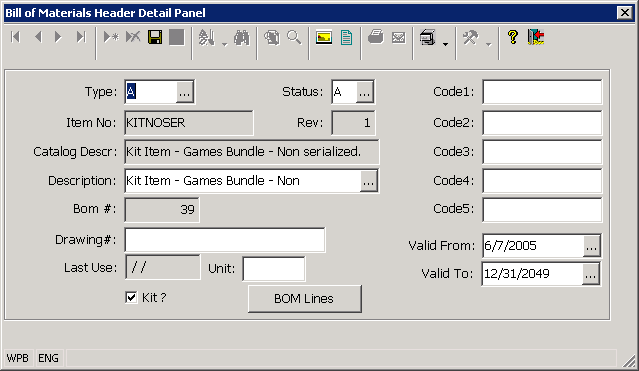
The BOM Header Detail Panel is displayed automatically when you Insert a new BOM into the Bill of Materials Maintenance program and select the top level item for the new BOM. The panel allows you to enter the information for the item being built and to save the new Bill of Materials Header record.
The BOM Header Edit Panel is also displayed when you select or highlight an existing BOMHEAD record and use the Zoom option to edit the record.
The BOM Header Edit Panel displays the BOMHEAD record for the Current Bill of Materials and it allows you to edit the information in the BOMHEAD record. The information that is stored in each BOMHEAD record includes the following fields.
BOM#: A unique number that is used to attach associated information (like comments) to the BOM. This field is loaded automatically by the system when you create a new BOM.
Item: The Item being assembled with the BOM this field is loaded automatically by the system when you create a new BOM.
Rev: The BOM revision number. The system allows you to maintain one or more BOM revisions for a single top level item. The revision number is automatically incremented by the system each time a new BOM is created for an item.
KitBOM: The Kit BOM flag is used to identify the BOM that is used by the Kitting system. The kitting system allows you to perform on the fly assembly operations in the warehouse. The Kit BOM flag is used to identify the specific BOM that is used for the item by the Kitting process. Only one Kit BOM should exist for each item. The Kit BOM for an item is specified by entering a Y into this field.
Type: The BOM Type. A Generic Code table can be set up and used to define the valid BOM types on the system.
Status: The BOM Status. Valid status codes include A or active and I or inactive.
Unit: The Unit field can be used to store the unit of measure for the top level item.
Source: A field that can be used to identify the source of the selected BOM.
ItemDesc: The Description of the top level item from the Inventory Master file.
BOMDesc: An optional description that can be used to describe this particular BOM revision for the item.
Drawing No: The Drawing No field can be used to identify any drawings or instruction documents that are used when building the BOM. Comments can also be attached to the BOM to associate assembly instructions with the BOM.
Valid from: Can be used to store the valid date range for the BOM if applicable.
Last Use: Indicates when the BOM was last used for production.
Code 1 5: The Code 1 Code 5 fields are used for custom processing. The fields can be used to store additional information that is associated with the shop order or the name of any specific processing routine or program that should be used with the BOM.
More:
 Delete Button - Delete Bill of Materials
Delete Button - Delete Bill of Materials