Journal Entry
The Journal Entry program allows
you to create journal entries and post them to the General Ledger. The
Journal Entry program can be accessed from the GL Operations Menu, or from your
MyCove or MyGroup Menu (depending on your menu and program security
options).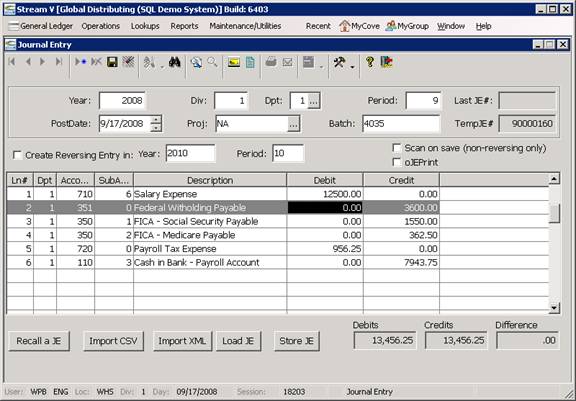
The Journal Entry program allows you to specify the year, period and division to be used for each journal entry, and it allows you to post each journal entry line to a specific account, sub account, and department in the division being processed.
The Journal Entry program can be used to:
• Create a new journal entry.
• Create a new journal entry and automatically create a reversing entry for it in a specific year and period.
• Store a partial or complete journal entry without posting it to the general ledger. This option allows you to complete the journal entry at a later time, or to use the entry as a template for recurring transactions.
• Load a stored journal entry so that it can be modified and or posted.
• Recall an existing journal entry so that it can be used as a template for a new journal entry (the amounts from the original journal entry can be retained, reversed, or zeroed out).
The Journal Entry program will not allow a journal entry to be posted unless the journal entry is in balance. The journal entry program also automatically verifies that the account, sub account, division, and department specified for each journal entry line are valid as they are selected during processing.
The Journal Entry program allows you to add text notes or “comments” to each journal entry. Header comments (which apply to the entire journal entry) and line item comments (which are specific to each journal entry line) can be attached to the journal entry during creation, or they can be viewed, created, and edited after the journal entry has been posted. The comments for each journal entry print on various reports and can be viewed from various Lookup programs.
Note: The Journal Entry is a powerful program that allows you to post journal entries to all of the general ledger accounts in the system. The Journal Entry program allows you to post to current, prior and future periods and it also allows you to update general ledger control accounts that are tied to sub ledgers such as accounts payable, accounts receivable and inventory. The Journal Entry program can cause major problems if it is used incorrectly, and it is therefore normally restricted to qualified accounting personnel such as the Company Controller. In general you should not use the program to make a journal entry unless you understand how the entry will affect the system.
Related Topics
Recalling an Existing Journal Entry
More:
 Header Section
Header Section