Loaner Management
The Loaner Management program allows you to track the open and closed Loaner records in the Pending file and to process transactions for the open Loaners in your system.
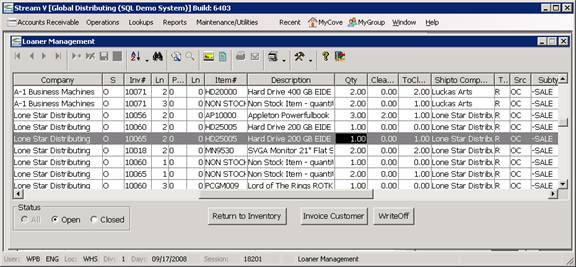
Loaners are used to track merchandise that has been shipped out of your system at no charge. Loaners can be issued to a customer (for demo, sample or eval purposes), a sales rep, or an internal account – such as a trade show account. When a Loaner type sales order is completed, a Shipper type invoice (Type OS,DS or SH) is created, and the system moves the items being invoiced into the Pending file. A sale is not recorded, and the items in the Pending file are still owned by your company.
The Loaner Management Program allows you to
• View the open and closed records that are maintained in the system for items that are “loaned out” to customers or sales reps.
• Return loaned out items to inventory when they are received back from your customers, reps, or trade shows. The pending records for the items are moved back into the selected warehouse, and a journal entry is made for any gain or loss that was recognized while the items were in pending.
• Create an invoice for items sent to a customer. The Invoice Customer option allows you to invoice the customer for the loaner items that were previously shipped to them. The Pending records for the items are closed out as the customer invoice is created.
• Write off Loaners. The Write Off option allows you to write off or charge open loaner items to a selected general ledger account. The Pending records for the items are closed and the value of the pending records is charged to inventory and to the account that was selected for the write off.
Loaners are tracked in the Pending File, and they are assigned a document type of “R”. Only records with a type of “R” will be displayed in the Loaner Management program. Other Pending record types can be displayed using the RTV, Ticket Billing, IFT and Pending Management Programs.
More:
 Display and Search Sequences
Display and Search Sequences