Order Entry Item Panel
The Order Entry Item Panel is used to create and edit the line items for sales orders, quotes and loaner orders. The Order Entry Item panel is called when the Insert or Zoom option is selected in the Lines (Browse) Tab in the Order Entry program. The Order Entry Item panel can also activated by using the insert option, or by double clicking an existing order line in the Lines (Grid) Tab in the Order Entry program.
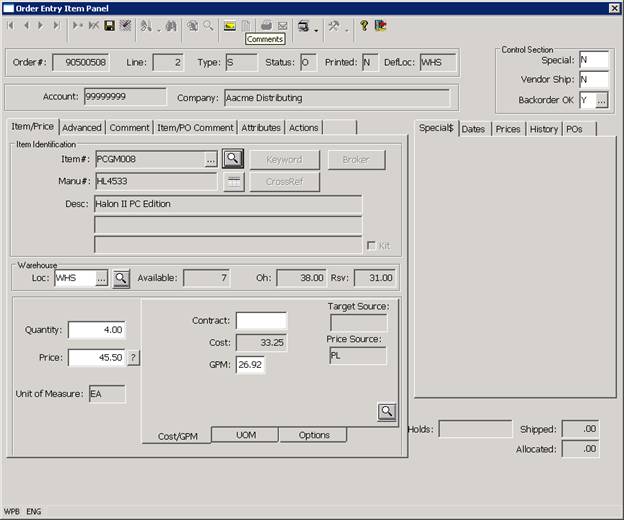
The Order Entry Item Panel is divided into several different sections or Tab Pages. The Tab Pages are used to organize the various information that is stored by the system in each order line, and they are described in the following sections.
More:
 Item/Price Tab Page
Item/Price Tab Page