PO Line Edit Detail
The PO Line Edit Detail Program is used to create new purchase order lines, and to edit the information for existing purchase order lines. The PO Line Edit Detail Program is executed when you press the Insert key to add a new line to a purchase order in the PO Entry program. The PO Line Edit Detail program is also activated when you highlight an existing PO line in the PO Entry program and edit the line using the Zoom or the Enter options.
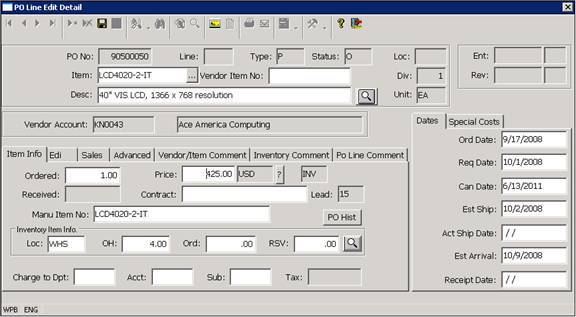
The PO Line Edit Detail Program is divided into several sections. The program contains a main section that displays basic information about the PO line being created or edited, and it also contains several different Tab Pages that show additional information about the PO line.
If the PO Line Edit Detail program is called with the Insert option the program will automatically assign the next available PO line for the purchase order being processed (this can be a temp number if a new PO is being entered, or a permanent PO number if a new line is being added to an existing PO). The program will also display the PO Type and the Vendor based on the information in the header of the PO. The division field of the PO line is loaded based on the operator division.
If the PO Line Edit Detail program is called using the Zoom or Enter key, the program will display the information for the existing PO line in the program and it will block you from editing the Item number, description and the other fields in the Main section of the program.
More:
 Main Section
Main Section