Quantities Tab Page
The Quantities Tab Page displays
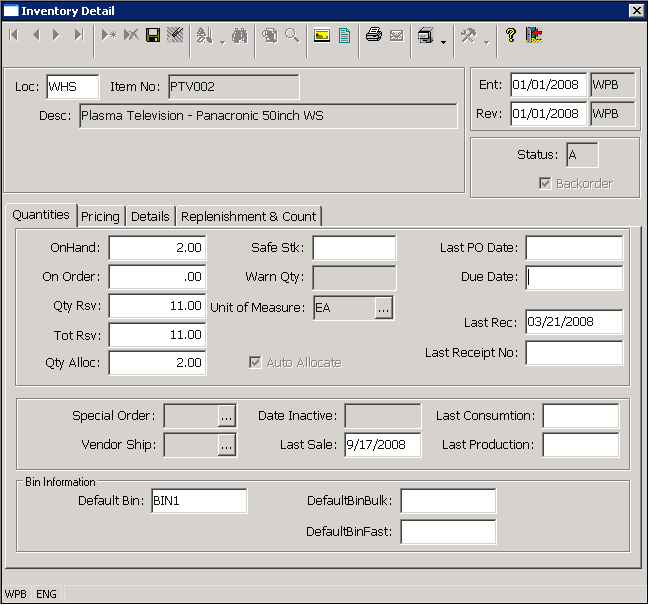
• Quantities: The quantities that are maintained by the system for each inventory item in the Inventory Master file. The Onhand, Rsv and other quantities displayed in this panel (On Order, Qty Alloc, Safety Stock) are maintained automatically by the system during transaction processing or record creation and they cannot be modified in the program. The Inventory Reconciliation process will rebuild the on order, reserved, total reserved and allocated quantities for each Inventory Item (based on the sales, shop and purchase orders in the system) when it is run.
• Reorder Information: The reorder point, reorder quantity and minimum reorder qty fields are used by the purchasing system during po requisition and purchase order creation, and they are normally maintained at the inventory level (based on your Inventory Normalization setup). These fields are described in more detail in the documentation for the Purchasing (PO) system.
• Fulfillment flags, allocation flags: The autoallocate flag and the Special order and Vendor ship flags (which are all normally maintained in the Catalog file) are displayed by the Inventory Detail panel to allow you to see how the item will behave during order entry, and when the inventory is received into stock or built in the shop floor system.
• Other information: The Quantities Tab Page in the Inventory Detail panel also displays several other date and other fields that display information about when the item was last sold, consumed or produced by the shop order system or counted using the inventory count system. These fields are also maintained by the system and cannot be changed in the Inventory Detail panel.
Note: You may access a detailed description of each of the fields shown in the Quantities Tab Page by using the Help Button that is located on the Standard Toolbar. This help button allows you to access the Cove Field Help Information System. The Field Help Information System contains descriptions of all of the files and fields in the StreamV database.
More:
 Pricing Tab Page
Pricing Tab Page