Returns Entry and Edit
The Returns Entry and Edit program is used to create and to edit Return Authorizations.
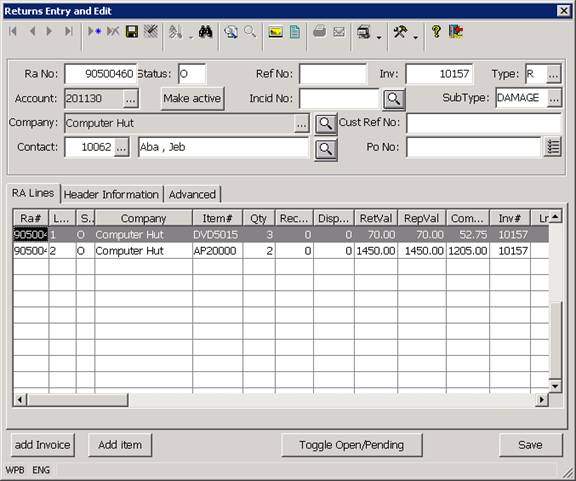
The Returns Entry and Edit Program is called from the Returns Management program when you are inserting a new RA and when you when you select the RA Entry /Edit option for an existing open RA.
The Returns Entry and Edit program is also activated from other programs that allow you to create Return Authorizations. These programs include the AR Invoice Lookup and the Incident Lookup program.
The Returns Entry and Edit program allows you to perform the following tasks.
• Create a new Return Authorization The RA Entry/Edit program is displayed when you select the Insert option in the Returns Management program in order to enter a new Return Authorization.
• Edit an existing Return Authorization The RA Edit/Entry program is also activated when you highlight a valid open RA record in the Returns Management program and select the RA Entry/Edit option from the right mouse or context menu. This option allows you to edit the information for the existing ra line items or to add another ra line item for the company specified in the return.
• View or modify the serial number detail associated with a specific RA or RA line. The Serial Numbers option in the RA Entry/Edit program allows you to view or modify the serial number detail for each serialized item on the return. When a valid ra line is selected in the RA Entry/Edit program and the Serial Numbers option is selected, the system activates the RA Line Serial Number Lookup. The RA Lines Serial Lookup displays the serial numbers that are currently associated with the selected ra line.
More:
 Main Section
Main Section