Serial Management
The Serial Management Program is a central component of the StreamV Serialized Inventory System. It allows you to view the detailed information and the serial history that is maintained for each serial and item number combination that has been entered into the system.
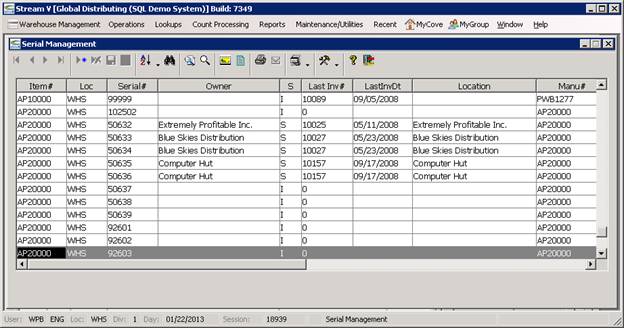
The Serial Management program allows you to perform several different tasks which include.
• Locating a serialized inventory record using any of the several different search and display sequences that are available in the program.
• Viewing and or editing the detailed information that is maintained in each Serialized Inventory record.
• Viewing the transaction or serial history for the selected serialized inventory record.
• Creating, Editing, and Viewing the comment that have been associated with each serialized inventory record.
• Adjusting the on hand quantity of a serialized item. The Serial Management program will automatically increase or decrease the quantity of the item in the appropriate warehouse location when a serial master record is created or deleted in the program. The Serial Management program tests the on hand quantity of each serialized item in each warehouse against the serial master records for the item in the warehouse which have the correct status and it keeps the on hand quantity and serial detail for the item synchronized.
• Importing serial numbers for items that have an on hand quantity greater than the number of in stock serial records for the item. The import option can be used for data conversion (to enter the serial numbers present for an item at system startup), or for error recovery (to import serial numbers for an item that may have had the serial flag set incorrectly when the item was received into inventory).
Selecting a Display and Search Sequence
The Serial Management program allows you to display the serial records in the system using several different display and search sequences. The display sequence can be selected using the Sort Button on the Standard Toolbar, or by clicking one of the column headers in the grid section of the program. The Serial Management program will also allow you to locate a serial record based on the display sequence being used. You may enter a search string by keying in the appropriate information (such as the serial#, item#, or invoice number), or by pressing the Search button on the Standard Toolbar (which will display a prompt that the search string can be entered into).
Once you have located a specific serialized inventory record or Serial Master Record, you may select the record by highlighting it using the mouse or the arrow keys.
The following sections describe the various options that are available in the Serial Management Program.
More:
 Expand - Serial History Lookup
Expand - Serial History Lookup