Warranty Items - Sales Order Entry
The following sections describe how both “sold with” and “after the fact” warranty sales are processed.
Order Entry – Warranty sold with item
In this case, a warranty is being sold with an item that has been ordered by the customer. During order entry, the operator first selects the item being sold from the catalog file.
When the sales order line for the item is saved, the system checks the “offer warranty” flag in the catalog record. If set, the system will automatically display the Warranty list.
Once the Available Warranties List is displayed. Once the operator selects the warranty desired the system will create a sales order line for the warranty. The user may then enter quantity and price for the warranty line. When the warranty line is saved the system prompts the user with the Warranty Catpure panel for additional information required.
Consumer information (name, address fields, city, state,zip, country, phone number)
Warrantied Item information. The house item number, manufacturer, and manufacturer item# for the item the warranty is being sold for, and the price that the warrantied item was sold for. This item information is automatically loaded by the system for a “sold with”. The Warrantied item information must be completely filled in for an after the fact warranty sale as this type of sale is not associated with another item on your order as you are selling a warranty for an item you previously sold to the customer, or the item was sold to the customer by another company.
The Warranty Capture Panel also contains a field in which the serial number(s) of the item warranty is being sold for can be recorded. The serial number information is not normally used for “sold with” warranty items as you do not necessarily know the serial number(s) that will be shipped to the customer.
The serial number for after the fact warranties should be entered into the AIC panel during order entry as this is the only point at which you can get the information (when the customer is ordering the warranty). When sell with warranty sales are processed, the system is able to determine the serial numbers of the items the warranty is sold for based on the invoice lines for the order and the invoice line that the attached item was created for (the system knows which serial numbers are associated with each invoice line and which invoice line each warranty line is created for.
Once the Warranty Capture panel is displayed and the operator has entered the appropriate information for the warranty, they can save the information with the sales order line being processed.
Order Entry – Warranty sold separately or “After the Fact Sale”
In this case, the operator is selling a warranty for an item that is not being ordered by the customer on the same sales order (the item has already been received by the customer).
During order entry, the operator selects the warranty item to place on the sales order. This can be done by looking up the correct item in the catalog file, or by checking the related item information for the item you are selling the warranty for.
The operator enters the sales order line for the warranty item as a new sales order line. The quantity and price for the new line should be set based on the quantity of warranties being sold and the price for each warranty. If you are selling multiple warranties for different items, or are selling the same warranty item with different prices, the warranty items should be entered as separate sales order lines.
As each sales order line for a warranty item is saved, the system pops up the Warranty Capture panel and loads the panel based.
When an after the fact warranty is sold, the additional Information that is captured must include the manufacturers item#, the end user information for the warranty and any serial information for the items being warranted if it is an after the fact warranty sale.
The Warranty Capture Panel is used to capture any additional information required for the warranty. This information is stored in the AIC comment for the line item.
The following image displays the Warranty Capture Panel and the Information that should be specified for an after the fact warranty sale. As mentioned earlier, the warranty information for an after the fact warranty sale should be completely loaded during order entry. This is due to the fact that the warranty sale is not associated with another line item on the order (the system cannot tell what the after the fact warranty is being sold for, due to it not being associated with another sales order line so it cannot automatically load the information for the item the warranty is being sold for.
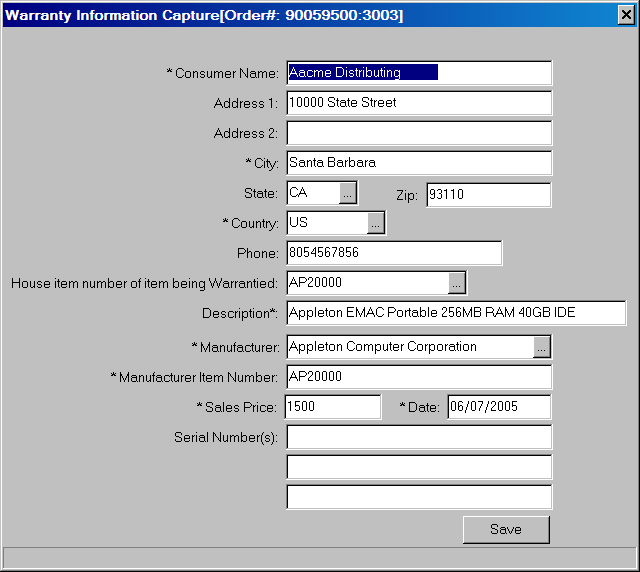
Note that all fields in the capture panel are loaded in the following example (including the house, manu item, manufacturer for the item the warranty is being sold for, and the serial number or numbers for the item the warranty is being sold for.
Order Editing - Once a sales order containing an attached warranty or an after the fact warranty is saved, the following options are available for modifying the order in the order entry program. These options should only be used prior to invoicing the order since the aic information in the order is automatically copied to any invoices generated from the order (and any changes to an order after it has been shipped against will not be reflected in existing invoice lines for the order).
Changing or removing a warranty line. If you need to change the item number for an after the fact warranty item, you may do so by deleting the existing warranty item from the order, and by adding the appropriate warranty item to the order. In this case you will also need to enter the additional information for the new warranty line (any warranty information attached to the deleted line will not be used by the system after the order line has been deleted).
Deleting an After the Fact Warranty order line. If you need to remove an after the fact warranty item, you may do so by deleting the sales order line for the warranty item from the sales order.
Changing the price of an after the fact warranty order line. Change the price by editing the sales order line.
Lookups - The StreamV Application provides the following support for warranty processing in the Lookup programs available in the system.
Displaying the AIC Comment Information contain the warranty information for a sales order line
Both sales order entry and the Sales Order Lines Lookup programs allow you to view or to update the AIC comment information that has been entered for a specific sales order line.
In the Sales Order Lines Lookup, the View Additional Information Captured for Line option (which can be accessed using the right mouse or the more menu), will allow you to display any aic comment information for the order line. This AIC comment information may include attached item information, warranty additional information, and it can also include aic information that is unrelated to warranty processing. When you select the View Additional Information option, the system will prompt you with a list of the AIC Comments that have been set up for sales order line items so that you can select the appropriate aic information (comment section) to be displayed by the program.
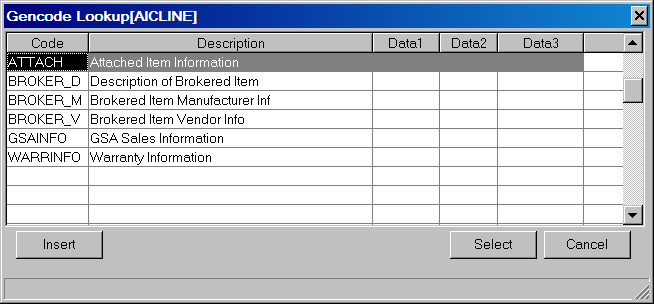
When the above image is displayed, you may select WARRINFO line to be viewed or editing using the select button or by double clicking the appropriate line in the lookup. This will cause the system to load the appropriate AIC information into the Warranty Capture Panel (the same panel that is used during order entry).
The View Additional Information Captured for Line option is also available in the sales order entry program and it can be accessed for a new or an existing order line using the same logic as described above (the code will automatically prompt you to load the AIC Capture panel during new line entry, and it will also allow you to use the same logic mentioned above to display or edit the AIC information for an existing line.
Note: You should not change the attached item or warrinfo information on a sales order line after a shipment has been processed against the line as the aic information is copied to the invoice lines for the order each time the order is invoiced.
Sales Order Confirmation Printing – The LL template used to print the sales order must scan the AIC comment to determine if there are any attached items and print the appropriate information. This information would include the warranty items and prices on the order. The confirmation total for each order should also reflect the extended value of any attached warranty items (the extended price of the warranty items will be added to the order at invoicing and this value is not included in the order subtotal since it is attached to a sales order line).
Picking – There is no special processing at the picking stage. The list and label template that is used for picklist printing may need to be modified to indicate that warranty items are included on the order (this notifies the user in case any paper work needs to be included in the shipment for the warranty). This option can also be used to notify the invoicing operator that the order total may be adjusted (increased) by the warranty items that are attached to the order lines.
Invoicing -Warranty Processing is supported for both warehouse and vendor shipment orders in StreamV. The following sections describe how the system processes a warranty order when the order is completed using each of these fulfillment methods.
Warranty Item Costing Logic
When invoice lines for warranty sales order lines are created, the system uses the inventory unit cost field for any items that are processed as warehouse shipments (the warranty lines on a vendor shipment are nonstock lines – meaning they are also treated like a warehouse shipment). If there is a situation where the cost field of an after the fact warranty line is loaded, this cost will be used for the invoice (the cost field would be loaded only if a special price or rebate record was used for the line), and the system would post any difference between the cost in the order line and the inventory unit cost for the item to rebates receivable (ie the code uses the standard costing logic for invoicing).
Automatically Creating the PO to the Warranty Company
On a periodic basis a site specific custom process is run. The process is called from the StreamV Site Custom Code program. This process creates a Purchase Order that is used for reporting the warranty sales information to the warranty provider. There are two types of Warranty Sales – those sold with a product and those sold seperately.
The PO Creation process does the following:
The operator enters an invoice number range to process, and the invoice lines for that invoice number range are scanned in the invoice line file. Those items matching the Manufacturer Account stored in F248:ZEG-WMAC are selected.
The first time a warranty item is found the system creates a PO Header for the session. If no warranty items are found no PO Header is created.
As each warranty item is found the code:
Creates a PO Line.
The Next cost (from the Inventory file) is used for the poline price of the warranty items (both for sell with and after the fact warranty sales).
F248:ZEG-WLOC is used for the location
Defaults other data from the vendor master
Attaches the AIC comment information from each warranty invoice line to each PO line. The po line item comment contains information identifying the end user of the part being warrantied, (name, address, phone,) information about the item the warranty was sold for (house item#, manufacturer, manufacturer item#, sales price) and the serial numbers for the items that the warranty sold for.
Technical Notes – The following sections describe how to set up the Gencode, Textdata, and other information that is used by the system during warranty processing.
Create Warranty records for the warranty items that are available for each price range.
Make sure the warranty items have their AIC_CODE fields pointed to the F240: AIC WARRINFO record used for gathering the required end user information. The pointer to the AIC record must also be setup in the Gencode Table.
Set up the system parameters used to create purchase orders for the warranty items (these parameters are used by the customer specific code that is used to create warranty purchase orders.
F248:ZEG-WMAC - manufacturer account number of the Warranty provider.
F248:ZEG-WLOC – location to create the POs for.
More:
 Sellwith Items / Related
Items
Sellwith Items / Related
Items