IFT Management
The IFT Management program is used to view and to manage Inter-Facility Transfers or IFT transactions. Inter-Facility transfers are used to move inventory quantities between your remote inventory locations.
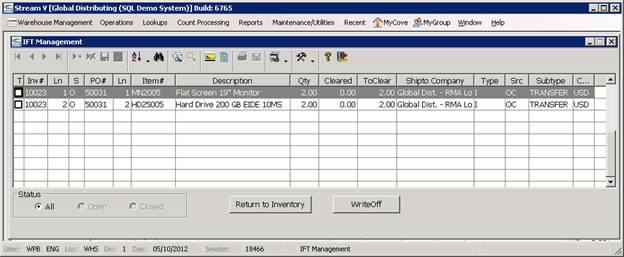
IFT transactions are processed by Purchasing, Order Fulfillment, and Receiving personnel using the PO Entry, Invoicing, and the Receiving programs.
The IFT Management program allows you to view open IFT transactions for items that are in transit between your facilities. The IFT Management program also allows you to.
View the serial, inventory transaction detail, and other information that is stored in the system for open and closed IFT transactions.
Handle IFT exception processing. Cancel IFT transfers. Write off items that are damaged or lost in transit.
IFT Processing
The IFT system allows you to create a PO and Sales Order for the items being transferred, and to use these orders to process the transfer in the shipping and receiving facilities. A PO is created in the destination location for the items to be transferred. As the IFT PO is saved the system updates the On Order Quantities in the items in the destination location and it creates a Loaner Sales Order for the items to be shipped out in the source location. As the IFT Sales Order is saved, the system also reserves and allocates the inventory being transferred in the source location. An internal customer and vendor record are used to process the transaction.
As the items to be transferred are shipped from the source location the system creates records for items shipped out in the Pending file. These Pending records, which are assigned a Document Type of I, are used to track the items while the items are in transit. The Pending records store the cost of each item at the time it was shipped.
The IFT System allows you to control the timing of the shipment of the items from the shipping facility and the receipt of the items in the destination facility. This prevents your inventory quantities from being distorted by goods that are on the truck.
When the goods being transferred are physically received at the destination facility, the PO used to process the IFT transfer is used to receive the goods and to close out the Pending records for the transfer.
IFT Management and Exception Processing
The Purchasing, Order Completion/Invoicing, and the Receiving programs are used to process the bulk of IFT transactions. When the items being transferred are in stock and the transfer is completed, the IFT records in the Pending file are closed out automatically.
The IFT Management Program is used to view and to manage the Open and Closed IFT records in the Pending file and to handle IFT exception processing.
Some of the actions that can be performed using the IFT Management program include
Viewing open and closed IFT Pending records.
Cancel open IFT Transactions when the IFT Shipment has been processed and the Goods being transferred will not be received at the destination location.
Link to procedure
Write off an open IFT record when the item being transferred is damaged or lost in transit, or needs to be written off for some other reason.
Link to procedure
IFT Order Processing is described in more detail in the documentation for the PO or Purchasing System. IFT PO receiving is discussed in another section of this document.
More:
 Display and Search Sequences
Display and Search Sequences