Cash Application
The Cash Application program is used to apply cash, check, and credit card payments to the open accounts receivable invoices for your customers.
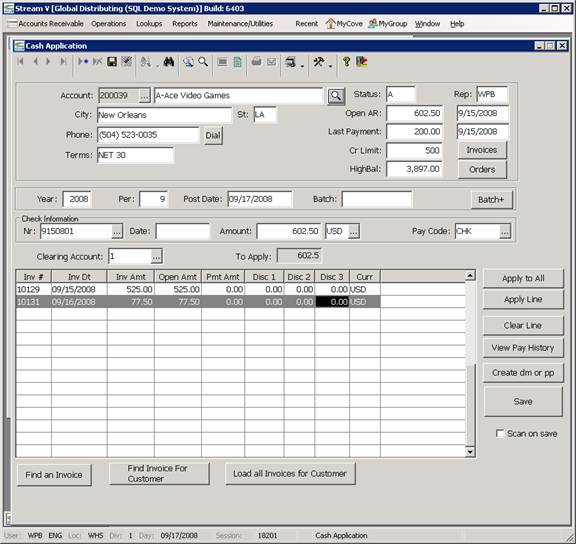
The Cash Application program also allows you to.
• Apply discounts to the invoices being paid. The Cash Application program automatically calculates and defaults the appropriate discount amounts based on the terms in the invoice and the date and the amount of the payment being made against the invoice, and it also allows you to manually take a discount even if the customer payment is received after the discount date.
• Create overpayment, prepayment, and debit memo invoices to track payment amounts which can not applied to a specific invoice
• Apply open credit memos to open invoices for the customer.
• Write off invoice balances during payment processing.
• Process Foreign Currency Payments against foreign currency invoices. The Cash Application program supports processing of payments which are made in house currency and it also allows you to apply payments which are made in currencies other than house currency. The Cash Application program will only allow you to process invoices that have the same currency as the payment that is being applied.
• Process Parent Company Payments. The Cash Application program allows you to apply a check from a customer to the invoices for the same customer or to any invoices for customers who are children of the customer being used for the payment. This option requires the child companies to have the payment company defined as the Parent Company in the Customer Master file.
• Process Finance Company Payments. If the Customer for whom a payment is being applied is identified as a Finance Company, the payment can be applied to invoices for any other customer.
• Import and Process “Automated Cash Application” or ACA files. The Cashap program allows you to use a csv file containing the customer check, account and payment information to automatically select the invoices and amounts to be paid for a specific customer check.
The following links can be used to view more information about Accounts Receivable Payment Processing.
AR Payment Processing Overview
AR Payment Processing Procedures
Processing Cash Check and Credit Card Receipts
Processing Prepayments, Overpayments and Debit Memos
Applying credit balance invoices during payment processing
Applying credit memos to open invoices in the Payment Entry program without applying a payment
Processing Parent Company Payments
Processing Finance Company Payments
Processing Factor Company Payments
Writing off Invoice Balances during Cash Application
The Cash Application program contains several different buttons and other objects that are used during customer payment processing. These objects are described in the following sections.
More:
 Expand - Invoice Header Detail Panel
Expand - Invoice Header Detail Panel
 Find Invoice for Customer Button
Find Invoice for Customer Button