Contact Manager
The Contact Manager is used to create and maintain the customer contact records in your system. The Contact Manager also allows you to quickly access order, sales and other history for the company the contact is associated with, to enter a new quote or order for the contact company and to view, enter and process Actions, Incidents and Opportunities for the contact and contact company.
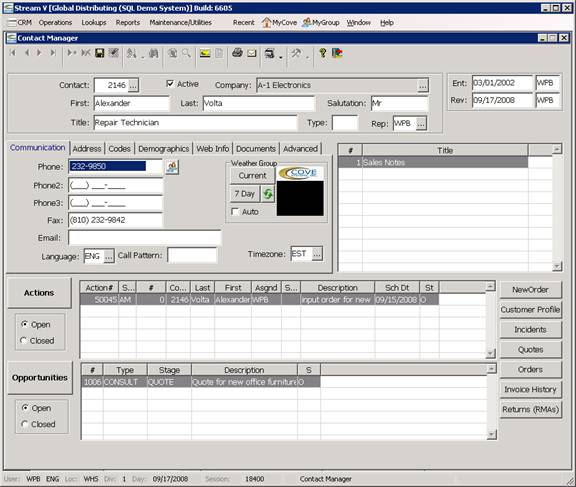
Contacts are the individuals that you do business with. Contacts records can be associated with customers, vendors and manufacturers and each type of contact is maintained in a separate file in the system. Customer contacts can be entered into the system and attached to an Unassigned Company record to handle situations in which you have contact but not company information. Once the “unassigned” contact has been set up, they can be re-assigned to the appropriate company once the company has been entered into the system.
The Contact Manager program is divided into several sections. The top portion of the program displays the contact first and last name, the contact salutation and title, and the company that the contact is associated with. The top portion of the program also displays the sales representative that the contact is assigned to, and the date on which the contact record was created and last edited. The operator who created or last edited the contact record is also displyed in this portion of the view.
The middle portion of the Contact Manager program contains several tab pages. These tab pages display various types of information about the selected contact. The middle portion of the program also contains a browse or list which displays the “comments” or text notes which have been entered for the contact.
The lower portion of the Contact Manager program contains two browses or lists that display the incidents and opportunities associated with the contact. The lower portion of the view also contains several buttons which are used to display related information for the contact or the company that the contact is assigned to.
More:
 Communications Tab Page
Communications Tab Page