AP Invoice Entry
AP Invoice Entry is used to input the invoices and credit memos that you receive from your vendors into your system. The Accounts Payable Invoice Entry program can be called or executed from the Vendor Manager program or directly from the menu.
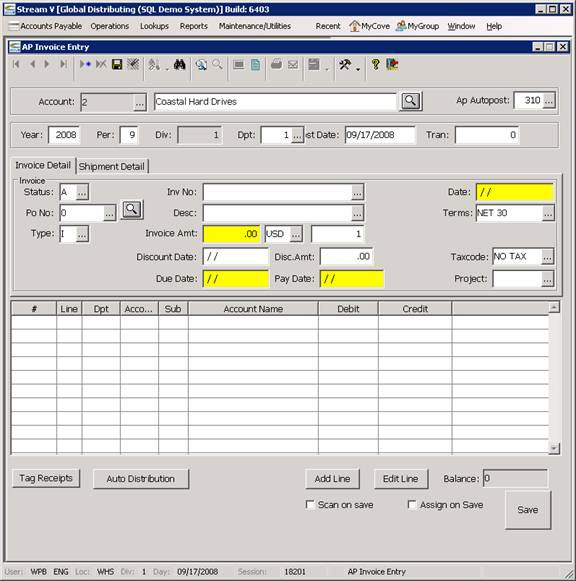
Accounts Payable Invoice Entry allows you to quickly enter information about each accounts payable invoice into the system, and to allocate the amount of the invoice to the appropriate general ledger accounts.
The AP Entry program can be used to enter invoices for inventory you receive, and it may also be used to enter bills for expenses, services, and other items. If the invoice being processed is for inventory which was received into your system or “vendor shipped” to one of your customers, the AP Entry program allows you to match the vendor invoice record with the purchase order and inventory receipt records that are associated with the invoice.
Once you have selected a valid vendor record in the Vendor Manager, you may enter a new invoice for the vendor into the system by pressing the Enter AP Invoice Button in the lower right section of the Vendor View program. This action executes the Accounts Payable Invoice Entry program and it loads the program with the default information for the selected vendor.
You may also execute the AP Invoice Entry Program directly from the menu. When you select the program directly from the menu, the Vendor will not be loaded and you must load the vendor for the invoice being processed. You may select the vendor by using the Prompt button that is located in the Vendor Account window to display the Vendor Selection List and by selecting the appropriate vendor from the list, or by using the Find keys in the Account window. Once you have selected a valid vendor, the system will load the default information for the selected Vendor into the AP Invoice Entry program.
The default information from the Vendor record that is loaded into the AP Invoice Entry program includes the vendor company name and account, the vendor payment terms, the vendor default currency, the vendor accounts payable autopost number, and the vendor default taxcode. The default vendor information (except for the vendor account and name) can be changed as required for the invoice being processed.
Related Topics
Handling Purchase Order Variances during AP Entry
More:
 Header Section
Header Section