Prepare to Invoice Vendor Shipment
The Prepare to Invoice Vendor Shipment program is used to identify the items and quantities that have been shipped against the selected vendor shipment purchase order. The Prepare to Invoice Vendor Shipment program can only be used when a Vendor Shipment Purchase Order (a purchase order containing line items which have the Source field set to V) is selected in the Purchase Order Management program.
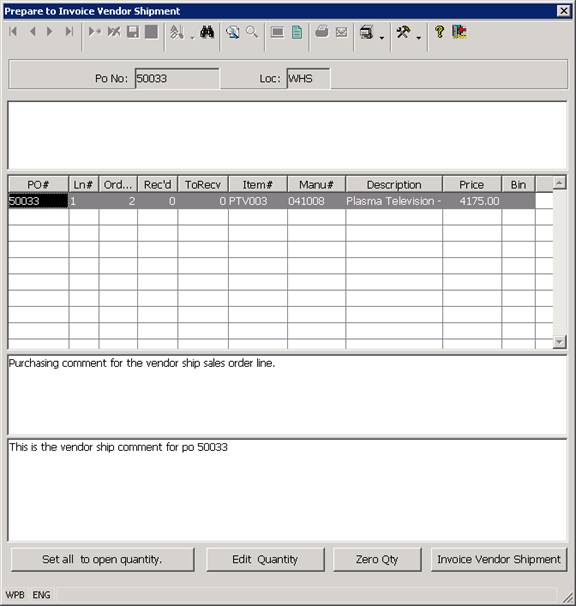
The Prepare to Invoice Vendor Shipment program is used along with the Order Invoicing program in order to bill the customer for goods which were “vendor shipped” or delivered directly from the vendor to the customer. The Vendor Ship Invoicing process creates an accounts receivable invoice for the customer receiving the goods and it updates the vendor shipment sales order for the customer based on the items shipped by the vendor.
The Vendor Ship Invoicing process also updates the vendor PO for the items shipped to the customer and it creates type VS Inventory Activity records for the items shipped by the vendor. The Inventory Activity or inventory transaction records are used to match the items and amounts shipped by the vendor to the vendor invoice for the shipment during accounts payable invoice processing.
The Prepare to Invoice Vendor Shipment is used to.
• Verify the price being paid to the vendor for the items.
• Identify the Items and quantities that were shipped by the vendor to the customer.
• Record any serial numbers that are associated with the vendor shipment.
• Activate the Order Invoicing program to create an invoice for the goods shipped to the customer and to close the purchase order lines which were shipped to the customer by the vendor.
More:
 Zoom - PO Line Detail Panel
Zoom - PO Line Detail Panel