Requisition Management
The Requisition Management Program is primarily used to convert PO Requisitions to Purchase Orders. The Requisition Management program is used to process the requisitions that are created by the Purchasing Recommendations report, and it is also used to create purchase orders for the Special Order and Vendor Shipment PO Requisitions that are created by the Sales Order Entry program.
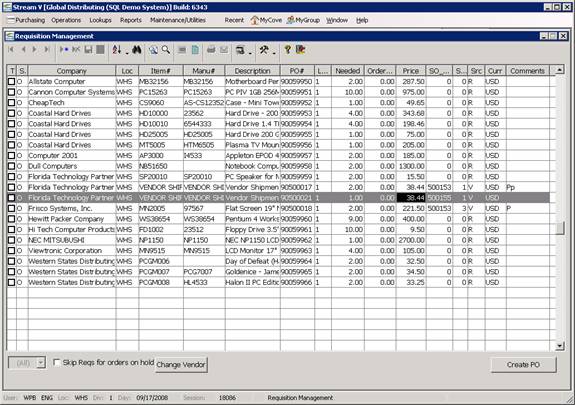
The Requisition Management program contains a large number of options and it is designed to allow multiple buyers to work independently and to optimize operator productivity.
The PO Requisition program allows you to
• Display and modify existing Purchase Order Requisitions
• Delete the existing requisitions that are not tied to a specific sales order so that the Purchasing Recommendations report can be used to create requisitions based on the most recent information in the system (you may not delete the requisitions that are automatically created by and adjusted by the Sales Order Entry program.
• Change the Vendor for one or more PO Requisitions
• Manually create new PO requisitions
• View the Sales Order Header and Line Item comments for Requisitions that are tied to a specific sales order line.
• View the Sales Order Header and Line Item Detail for any Requisitions that are tied to a specific sales order line.
• View and edit the Vendor record associated with the selected Requisition.
• View the purchasing history for the item in the selected Requisition line.
• View the Item Demand information for the item in the selected requisition line – the Item Demand information includes the open and backordered sales orders and the open shop order lines for the item, and the monthly and weekly sales and consumption history for the item.
• View the Warehouse List for the item in the selected Requisition. The Warehouse List displays the current quantities for the item in each inventory location in which the item exists.
• View and edit the Catalog record associated with the selected requisition.
The following sections describe the various components and options that are included in the Requisition Management program.
More:
 Skip Reqs for Orders on Hold Checkbox
Skip Reqs for Orders on Hold Checkbox